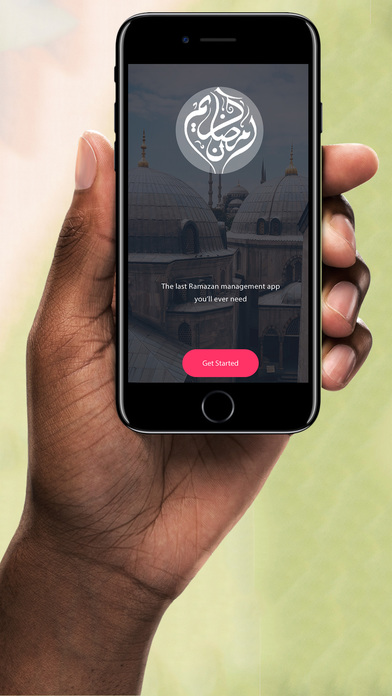Ramadan Pro Azkar Calendar app for iPhone and iPad
Developer: Hamza Khakwani
First release : 01 Jun 2017
App size: 20.51 Mb
Ramadan is the ninth month of the Islamic calendar; Muslims across the globe celebrate this as a month of fasting. Ramadan Pro Azkar Calendar provides you all the essential information about fasting with respective country selected. It presents detail about sehar and aftar timings with each Hijiri and Gregorian calendar’s translation.
This annual observance is regarded as one of the five Pillars of Islam. The month lasts 29–30 days primarily based at the visible sightings of the crescent moon. The word Ramadan comes from the Arabic word ramad which means dryness or the intense heat. Because Arabs were living under the scorching heat to the extent that their lives damaged. It was named such because it burns the sins of believers. While fasting from dawn to dusk each day, they are alleged to restrain from consuming water, eating food, smoking and sexual interest, in addition to unkind or impure thoughts and immoral behavior. Fasting is seen as a way to cleanse the soul and have empathy for needy ones. This holy month also teaches us self control, self regulation, sacrifice, and sympathy for those who cannot enjoy the festivity of this month. There are physiological effects of Ramadan as well especially in lowering cholesterol, reduce fats, control sugar and creates balance between diets. Quran was revealed in this holy period by Allah Almighty. Taraweeh and Itikaf are the special prayers of Ramadan.
Ramadan Pro Azkar Calendar will provide all the necessary information regarding fasting. Count down of appears on screen as well. Sehr and aftar dua are displayed on screen along their English and roman translation. Different azkar are also available for users to learn Islamic verses. Dua related to all ashra’s will be available for its readers.
How to use
• Select country from home screen
• Click on sidebar to select azkar and dua
• Slide on screen to recite
• Translation will also appear on screen
• Slide to see next dua or azkar